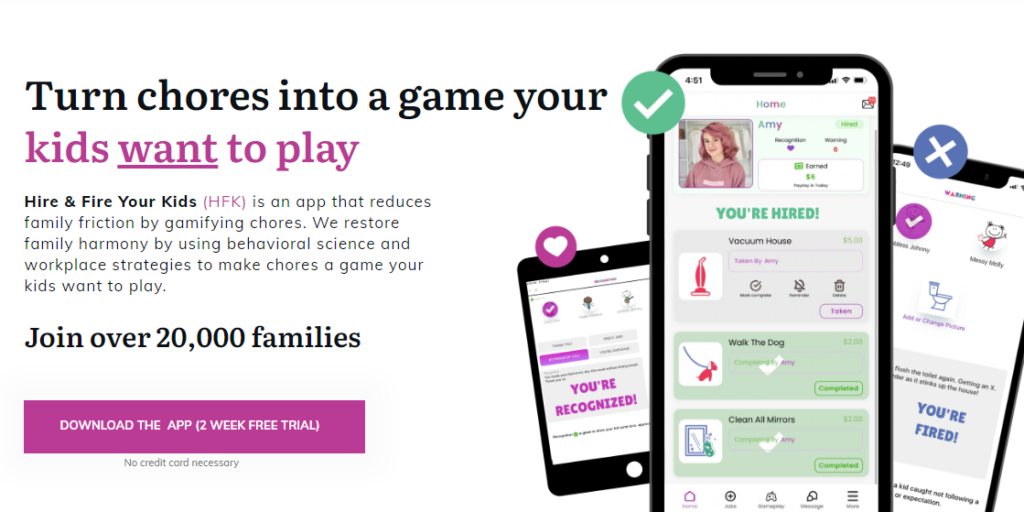Key Developments in Parental Control Software in 2024
Parental control software has seen significant advancements in 2024, with major updates and new features introduced in popular apps. These developments have not only improved the effectiveness of parental control software but also enhanced the user experience for parents.
January to March: Enhanced Content Filtering
The first quarter of 2024 saw a major focus on enhancing content filtering capabilities. Apps like Net Nanny and Qustodio introduced advanced algorithms that could better understand the context of content, reducing false positives and negatives. This meant parents could trust the software to accurately filter out inappropriate content, reducing the need for manual checks.
April to June: Improved Time Management Features
In the second quarter, time management features became more sophisticated. Apps like Norton Family and Kaspersky Safe Kids introduced features that allowed parents to set flexible time limits based on the child’s age, the type of content, and even the time of day. This allowed for a more personalized approach to screen time management.
July to September: Integration with Educational Platforms
Third quarter predictions show a shift towards integration with educational platforms. Parental control software is starting to differentiate between educational and entertainment content, allowing parents to encourage productive screen time. This could be a game-changer for parents who are struggling to balance their child’s education and entertainment needs.
October to December: Enhanced Reporting and Analytics
The final quarter of this year is expected to bring enhanced reporting and analytics features. Parents could get detailed insights into their child’s online activities, including the time spent on different apps, the type of content viewed, and even the child’s browsing patterns. This allowed parents to have more informed conversations with their children about their online behavior.
These developments have and will significantly improve the effectiveness of parental control software, making it easier for parents to manage their child’s online activities. But what does the future hold for parental control software?
Looking at the trends, it’s clear that parental control software will continue to evolve. We can expect to see more sophisticated features, better integration with other platforms, and even the use of artificial intelligence to enhance the software’s capabilities. Parents should keep an eye on these trends and consider how they can leverage these advancements to better manage their child’s online activities.
Looking Ahead: The Future of Parental Control Software
- Anticipated advancements in parental control software
- Strategies for staying updated on new features and updates
- Tips on how to adapt your use of parental control software as your child grows and their online activities evolve
Predicted Trends in Parental Control Software
Parental control software has seen significant advancements over the past year, and this trend is expected to continue. In the coming months, we can anticipate a greater emphasis on AI-driven features. These advancements will likely include more sophisticated content filtering, improved time management tools, and enhanced location tracking.
Parents should prepare for these changes by familiarizing themselves with AI technology and understanding how it can be used to enhance online safety. It’s also crucial to keep an open dialogue with your children about their online activities and the purpose of these tools.
Making the Most of Future Developments
Staying updated on new features and updates is essential for making the most of parental control software. Subscribing to newsletters from software providers, joining online forums, and regularly checking app updates can help you stay informed.
As your child grows and their online activities evolve, it’s important to adapt your use of parental control software. For instance, as your child becomes a teenager, you might want to shift from strict controls to more open monitoring tools to foster trust and independence.
Now, let’s address a common question: “How can I monitor my kids’ devices?”
There are several ways to monitor your child’s device usage. Parental control software often includes features like screen time management, app blocking, and internet filtering. Some software also offers advanced features like social media monitoring and location tracking.
Remember, the goal isn’t to spy on your child, but to ensure they’re using their devices safely and responsibly. Open communication about why you’re using these tools can help your child understand their purpose and foster a healthier digital environment.
As we move forward, it’s clear that parental control software will continue to evolve. By staying informed and adapting your strategies, you can ensure you’re making the most of these tools to keep your child safe online.
Understanding Parental Control Software: A Comprehensive Overview
- Get a clear definition of parental control software and its main functions
- Learn how this technology works and interacts with devices and the internet
- Understand the importance of parental control software in protecting children online
What is Parental Control Software?
Parental control software is a type of security application designed to restrict the digital activities of children, ensuring their online safety. It serves as a digital guardian, helping parents monitor and control their children’s internet usage.
According to a report by Statista, as of 2024, there are approximately 4.88 billion internet users worldwide, and a significant portion of these users are children. This makes parental control software an essential tool for modern parents.
How Does Parental Control Software Work?
Parental control software operates by setting up filters and restrictions on a child’s device. It uses advanced technology to monitor online activities, block inappropriate content, and limit screen time.
For instance, it can block access to specific websites, restrict downloads, and even monitor social media activity. Some software also allows parents to set screen time limits, helping to ensure a healthy balance between online and offline activities.
A survey by the National Cyber Security Alliance found that 60% of parents use parental control software to monitor their children’s online activities. This shows the widespread adoption and trust in this technology.
The Importance of Parental Control Software
The digital world, while offering numerous benefits, also presents risks and dangers to children. These include exposure to inappropriate content, cyberbullying, and online predators.
Parental control software plays a crucial role in mitigating these risks. It provides a protective layer, ensuring children can explore the digital world safely.
According to a study by the Pew Research Center, 94% of parents believe that parental control software is essential for their children’s online safety. This underscores the importance of this technology in today’s digital age.
To answer the question, “Can you put parental controls on a computer?” – Yes, you can. Parental control software can be installed on various devices, including computers. It allows parents to set restrictions on their children’s computer usage, block inappropriate websites, and set screen time limits.
In conclusion, parental control software is a vital tool for modern parents. It provides a safe online environment for children, helping to protect them from the potential dangers of the digital world.
Additional Resources:
For parents and guardians looking to dive deeper into the world of digital parenting and parental control software, a wealth of resources is available to support and expand your knowledge. Whether you’re seeking detailed guides, expert advice, or community support, the following resources can provide invaluable insights:
- Common Sense Media (commonsensemedia.org):
- A comprehensive source for reviews and ratings on various media and technology for children. It also offers advice and tips on parenting in the digital age.
- Family Online Safety Institute (fosi.org):
- An international, non-profit organization that works to make the online world safer for kids and their families. FOSI provides resources, research, and tools for navigating the challenges of digital parenting.
- Internet Matters (internetmatters.org):
- A not-for-profit organization that offers information and resources to help keep children safe online. It covers a range of topics, from cyberbullying to setting up parental controls.
- Cyberwise (cyberwise.org):
- Dubbed “The Go-To Source for Busy Adults Who Want to Help Kids Use Digital Media Safely and Wisely.” It provides resources, learning modules, and guides on various aspects of digital parenting.
- Pew Research Center (pewresearch.org):
- For those interested in data and research, Pew offers studies and reports on teens and social media, online habits, and the impact of technology on families.
- Protect Young Eyes (protectyoungeyes.com):
- Focuses on internet safety for kids and teens. It offers presentations, blog posts, and a newsletter with updates on the latest in tech and social media that could affect children.
- NetSmartz (netsmartz.org):
- Created by the National Center for Missing & Exploited Children, NetSmartz provides free educational resources on internet safety, including videos, games, and presentations.
- Digital Citizenship Institute (digitalcitizenshipinstitute.com):
- Offers education and resources to teach kids, teens, and adults how to be safe, savvy, and ethical digital citizens.
- SafeKids.com (safekids.com):
- Provides safety advice for families, covering topics from online predators to social networking and cyberbullying.
- Parental Control App Official Blogs and Support Pages:
- Don’t forget to explore the official websites and support pages of the parental control apps you are interested in. Many offer detailed FAQs, user guides, and blogs with tips for effective digital parenting.
Leveraging these resources can empower you to navigate the complex digital landscape confidently, ensuring you’re well-equipped to protect and educate your children about the online world.
Glossary of Terms
- Parental Control Software: Software designed to help guardians monitor and manage their children’s online activities, ensuring their digital safety and well-being.
- Content Filtering: A feature that prevents access to inappropriate or harmful digital content by blocking certain websites or types of content.
- Screen Time Limits: A tool within parental control software that allows parents to set a maximum amount of time their children can spend on their devices.
- App Blocking: The ability to restrict access to specific apps that may not be suitable for children or are deemed too distracting.
- Location Tracking: A feature that enables parents to monitor their children’s physical location through their digital devices, ensuring their safety.
- Cyberbullying: The use of digital platforms to harass, threaten, or embarrass someone, often anonymously.
- Social Media Monitoring: The process of overseeing social media activities to ensure children are not exposed to harmful content or interactions.
- Virtual Bank Account: A feature within some parental control and educational apps that simulates a bank account for teaching financial literacy and responsibility.
Parental Control Software FAQs:
Q: Is parental control software necessary?
A: Yes, considering the vast and unregulated nature of the internet, parental control software is essential for safeguarding children from inappropriate content, cyberbullying, and other online risks.
Q: Can parental control software block all harmful content?
A: While parental control software significantly reduces the risk of exposure to harmful content, no solution is 100% foolproof. Ongoing dialogue about safe online practices is also vital.
Q: Will using parental control software invade my child’s privacy?
A: It’s important to find a balance. Parental control software should be used to protect children, not invade their privacy. Discussing its use and the reasons behind it can help maintain trust.
Q: How can I choose the right parental control software?
A: Identify your needs based on your child’s age, activities, and your parenting style. Research and compare features, ease of use, and reviews of top-rated apps.
Q: Can older children and teenagers bypass parental control software?
A: Older children may find ways to bypass controls, which underscores the importance of using technically robust software and maintaining open, trust-based communication about its use.
Q: How often should I review and adjust the settings on my parental control software?
A: Regularly. Children’s online activities and interests can change quickly, so it’s important to review and adjust settings accordingly to ensure they remain effective and relevant.
Q: Is it possible to monitor my child’s social media activities through parental control software?
A: Yes, many parental control apps include features for monitoring social media use. However, the specifics vary by app, and some may require additional permissions.
Q: What should I do if my child feels restricted by the parental control software?
A: Discuss the purpose of the software with your child, focusing on safety and responsibility rather than control. Adjust settings as they grow to grant more autonomy while ensuring safety.
Navigating the Digital Landscape: Your Next Steps
Now, it’s time to put this knowledge into action. Start by identifying your specific needs and researching the best parental control apps of 2024. Once you’ve chosen an app, install it and set it up according to your parenting style and your child’s online activities.
As you navigate this digital landscape, remember to stay updated on new features and advancements in parental control software. This will help you adapt your strategies as your child grows and their online activities evolve.
How will you use parental control software to create a safer online environment for your child?
The internet is a vast world, but with the right tools and knowledge, you can ensure your child explores it safely and responsibly.