In the fast-paced world of 2024, parents are turning to digital solutions to manage their kids’ chores. These apps are not just about assigning tasks; they’re about teaching responsibility, money management, and even a bit of tech-savviness. Hire and Fire your Kids is one of them.
In the realm of chore apps, compatibility with iOS is a crucial factor for iPhone users. The Hire and Fire your Kids App offers seamless compatibility with iOS. Let’s get your kids on the path to productivity, shall we? Here’s what we’re covering:
- Learn about the compatibility of top chore apps with iOS
- Understand the specific considerations for iPhone users
- Discover tips to optimize the use of chore apps on your iPhone
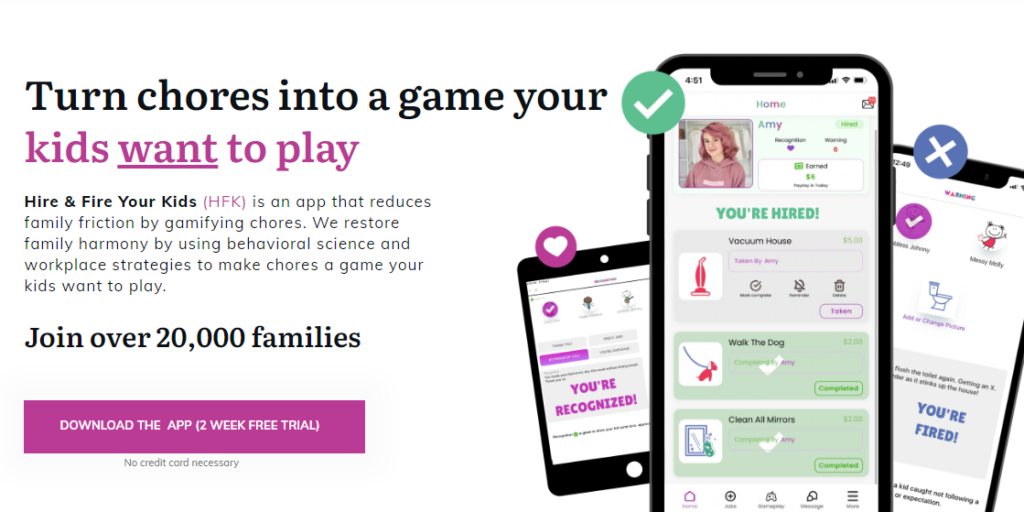
Compatibility of Chore Apps with iOS
The Hire and Fire your Kids App is designed to work flawlessly with iOS 13 and later versions. It leverages the robustness of Apple’s operating system to deliver a smooth user experience.
The app’s design aligns with the aesthetic of iOS, offering a clean and minimalistic interface that is easy on the eyes. The app’s interface is intuitive and user-friendly, making it easy for both parents and kids to navigate. It takes advantage of the advanced features of iOS to offer a rich and engaging user experience.
Considerations for Using Chore Apps on iPhone
When using chore apps on your iPhone, there are a few considerations to keep in mind. First, consider the app size. Apps like the Hire and Fire your Kids App are lightweight and won’t take up much storage space on your device.
Battery usage is another factor to consider. While most chore apps are optimized to minimize battery drain, it’s still a good idea to monitor your battery usage in the iPhone settings to ensure the app isn’t consuming more power than necessary.
Lastly, consider the app’s privacy settings. The Hire and Fire your Kids App respects your privacy and doesn’t share your data without your consent. We have robust privacy policies in place.
How to Get the Most Out of Your Chore App on iPhone
To optimize the use of your chore app on your iPhone, follow these tips:
- Set up notifications: Enable push notifications for your chore app to stay updated on your kids’ progress. You can customize these notifications in the iPhone settings.
- Use Siri for reminders: Leverage Siri to set reminders for chores. Simply say, “Hey Siri, remind me to check ChoreMonster at 6 PM,” and Siri will do the rest.
- Sync with other Apple devices: If you have other Apple devices, sync your chore app with them for a seamless experience. This way, you can check your chore app on your iPad or Mac without having to reach for your iPhone.
- Use Family Sharing: If your family uses multiple Apple devices, set up Family Sharing. This allows you to share the chore app with up to six family members, making it easier to coordinate chores.
- Regularly update the app: Ensure your chore app is always updated to the latest version. This will give you access to new features and improvements, and also keep the app running smoothly.
Make sure your chore app offers seamless compatibility with iOS, has a user-friendly interface, and comes with features that make chore management a breeze. By considering factors like app size and battery usage, and by following the tips provided, you can get the most out of your chore app on your iPhone.

Wrapping Up Your Chore Management Journey
Navigating the world of kids’ chore apps can be daunting, but with Hire and Fire your Kids, you’re well-equipped to streamline chore management in your household. This app not only simplifies task tracking but also foster responsibility and money management skills in your children.
Now, it’s time to take the leap. Download the app, set it up according to your family’s needs, and watch as the magic unfolds. Remember, the right app for you depends on your unique family dynamics, the age of your kids, and your preferred reward system.
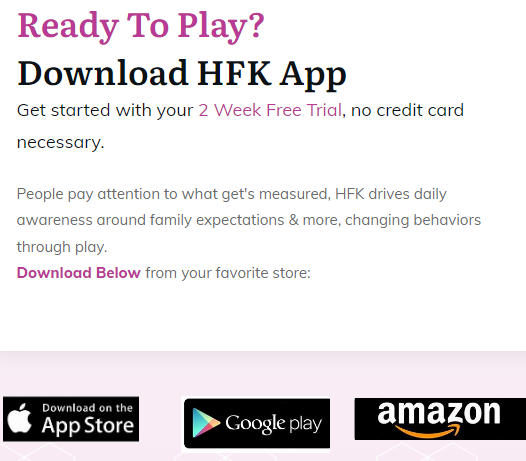
What’s the first chore you’ll assign using your new app?
Remember, the journey of a thousand miles begins with a single step—or in this case, a single chore. So, here’s to less stress, more organization, and kids who are excited to contribute to the household. Happy chore managing!

